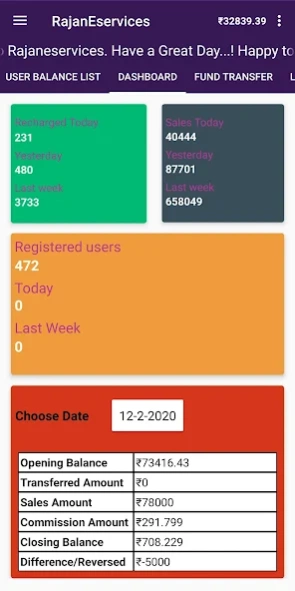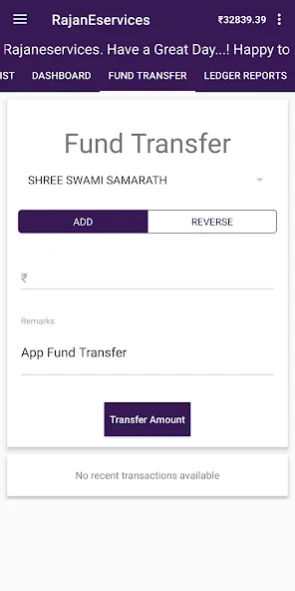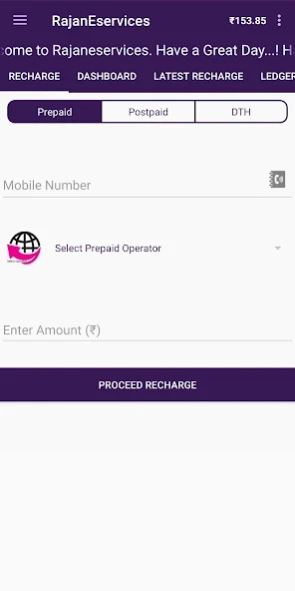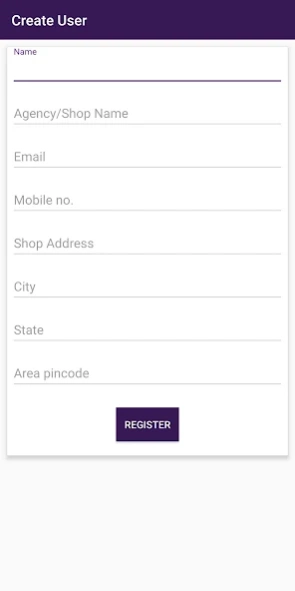Rajan eServices 4.0.5.5
Free Version
Publisher Description
Rajan eServices - RajaneServices,B2B Application for Retailer's Recharge service
RajaneServices is a "Multi Recharge" Association specializes in providing online recharging facility for mobile phone, DTH ,postpaid and AEPS ,TNEB, Other State EB,Gas,Landline.., like all over india Utility bills are available here. We have evoked a system which is committed to deliver excellence in service quality and provides a complete online recharging solution. Prepaid service has been made very convenient through our online recharge facility. We provide all kinds of recharges of different tariffs and denominations. We aim to provide you anytime, anywhere, value-added mobile/DTH/Postpaid recharge services. We are focused on providing value to our clients through the concept of any Time Recharge. We have tried to make the recharging process simpler and beneficial for you by giving you a strong foundation in the form of better and innovative mobile phone/ DTH/Postpaid and EB,GAS, LANDLINE recharging services.
We also Provides API for Recharges
About Rajan eServices
Rajan eServices is a free app for Android published in the Office Suites & Tools list of apps, part of Business.
The company that develops Rajan eServices is RajanDevelopers. The latest version released by its developer is 4.0.5.5.
To install Rajan eServices on your Android device, just click the green Continue To App button above to start the installation process. The app is listed on our website since 2023-09-26 and was downloaded 115 times. We have already checked if the download link is safe, however for your own protection we recommend that you scan the downloaded app with your antivirus. Your antivirus may detect the Rajan eServices as malware as malware if the download link to com.b2b.rajan is broken.
How to install Rajan eServices on your Android device:
- Click on the Continue To App button on our website. This will redirect you to Google Play.
- Once the Rajan eServices is shown in the Google Play listing of your Android device, you can start its download and installation. Tap on the Install button located below the search bar and to the right of the app icon.
- A pop-up window with the permissions required by Rajan eServices will be shown. Click on Accept to continue the process.
- Rajan eServices will be downloaded onto your device, displaying a progress. Once the download completes, the installation will start and you'll get a notification after the installation is finished.